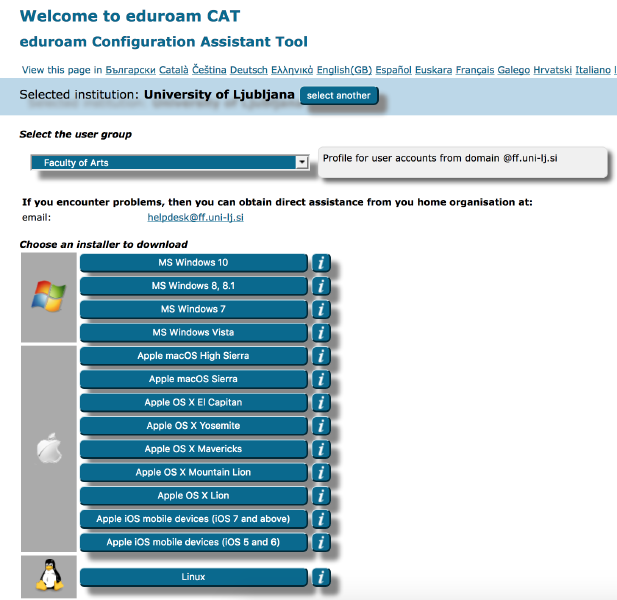TABLE OF CONTENTS
EDUROAM
Eduroam provides wireless internet access to all employees and students with an active status.
Guests who do not have access to Eduroam can connect to the Wi-Fi network gostFF. The password can be requested in room 346.
As an alternative, employees can use the employeeFF Wi-Fi network. The password can be found on the intranet.
Signal coverage is about 90%, but devices with poor range [such as Apple] may have problems due to wall thickness.
First you install the client. The login credentials are the same as for VIS.
Students
Click here to download your eduroam installer ➤ University of Ljubljana ➤ Students at University of Ljubljani ➤ Download your eduroam installer
Everyone else
Click here to download your eduroam installer ➤ University of Ljubljana ➤ Faculty of Arts ➤ Download your eduroam installer
Apple
If your device already has an existing Eduroam profile, you will need to remove it before installing the new profile.
General ➤ Device Management ➤ remove/approve profile
Android
In Play Store find and install geteduroam, SURF Cooperative app. Run it, select Univesity of Ljubljana, Faculty of Arts or Students if you are a student. Enter your credentials.